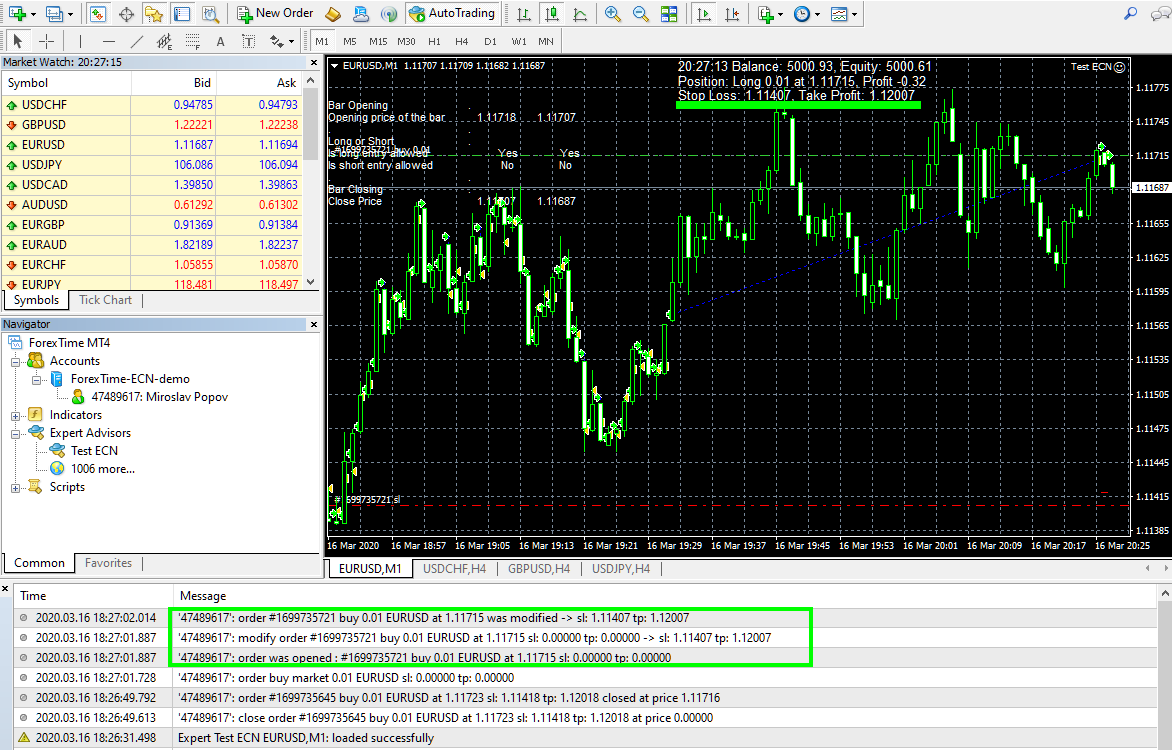Release Notes
Forex Strategy Builder Professional v4.3
Uploaded Forex Strategy Builder Professional v4.3
This release fixes a bug in the data initialisation. The bug was noted as a misbehaviour of the Candle Color indicator.
Forex Strategy Builder is connected to an updated Premium Data Feed server. Now the data files come with real swaps.
Updated MQL Code v55
This release of the MQL code attempts to fix errors in MetaTrader 5: “Error: Invalid order filling type”.
Please report any misbehaviour in the support forum on this topic: Error: Invalid order filling type.
Trade Safe!
Forex Strategy Builder Professional v4.2
Uploaded Forex Strategy Builder Professional v4.2
- Expert Advisor code updated to v43. It fixes a bug causing an error when exporting a strategy with the “Do not Exit” indicator.
- Found a workaround for the case where FSB Prom cannot find the set timezone when downloading Premium Data. This issue happens when the Windows installation is restricted to a single country and misses some timezone (including UTC!). FSB Pro uses UTC data in such a case.
- Updated the Data Export scripts included in the User Files folder.
Forex Strategy Builder Professional v4.1
Uploaded Forex Strategy Builder Professional v4.1
This release fixes compatibility issues when importing strategies from EA Studio and Express Generator with Exponential and Weighted MA methods.
Starting from Express Generator v2.12, we can generate collections with randomised MA Methods and import them into EA Studio and FSB Pro.
Trade Safe!
Forex Strategy Builder Professional v4.0
Hello Traders,
I'm glad to present you a new major release: FSB Pro v4.0.
New Features:
- Premium Data Feed - FSB Pro is connected to a new Data Feed server and can load more than 50 symbols with max 200 000 bars.
- Easy Data import from MT - With FSB Pro v4.0, we can export Json files from MT4 or MT5 and drag and drop the file over FSB Pro. It works the same way as in EA Studio. The best part is that FSB Pro creates the necessary Data Source and Symbol settings. You can use the data export scripts from EA Studio. The scripts are also attached at the end of this post.
- Import Collection and experts from EA Studio and Express Generator - now we can import Collections and individual Expert Advisors created with EA Studio.
- Monte Carlo optimized - now Monte Carlo is 2-4 times faster and more reliable.
- The “Randomize data” algorithm is updated (as we did in EA Studio).
- Added an option “Minimum deviation range” in steps. It guarantees the indicator parameters will have changed values when we use the “Randomize indicator parameters” option.
- Automatic exchange rates - Greatly improved the user experience when calculating the Account Exchange Rate. Now FSB Pro loads the exchange rates automatically at every start. We don't need to update them manually for the different symbols and accounts.
- Added Strategy Properties panel in Generator - now it is possible to change the Strategy Properties from the Generator. It is not necessary to go back to the Editor if you find you need to change the Entry amount or the averaging rules.
- Added “Min Profit Factor” - now you can use min profit Factor as Acceptance Criteria.
Fixes and improvements
- Increased the default “Max count of bars” limitation to 200 000 bars.
- It is unnecessary to set Symbol Type in the Control Panel → Symbols page.
- Introduced “Profit currency” on the Symbol page. It helps to find the correct Account Exchange Rate.
- FSB Pro sets both “Base currency” and “Profit currency” for the Forex symbols and preset suitable values for the other symbols.
- Easier deleting symbols from a Data Source - no more pop-up messages; FSB pro selects the next symbol automatically.
- Improved the User Experience of the Collection page.
- Internal code cleanup and optimization.
- FSB Pro compiled under a newer version of the programming language - .NET v4.8
See the complete change log in this forum topic: FSB Pro v4.0
MQL Code of FSB Pro Experts is updated to v52
MQL Code of FSB Pro Experts is updated to v52.
Changes: enlarged arrays for holding the indicators output to 300 records. This change allows including more indicators in a strategy.
MQL Code of FSB Pro Experts is updated to v51
Hello Traders,
We updated the MQL code of the FSB Pro experts. now it is v51.
Now the experts print a message if an order is cancelled due to an entry-amount below the allowed minimum. Such a condition may happen if you use percentage entry and the calculated amount is below 0.01 lot. You have to increase the initial entry per cent in such a case.
An expert cancels an order in such a case.
Before the update, the expert cancelled such orders silently.
You will have the update automatically after a restart of FSB Pro.
Trade Safe!
Forex Strategy Builder Professional v3.8.10
Hello Traders,
Released Forex Strategy Builder Professional v3.8.10.
This version fixes the Pivot Point indicator. Now it requires the correct count of bars in Meta Trader.
Trade Safe!
Forex Strategy Builder Professional v3.8.9
Hello Traders,
Forex Strategy Builder Professional v3.8.9 is released.
This version fixes a bug in some of the exported Expert Advisors which made them unable to open trades. The bug was noticed on some strategies with indicators with periods higher than 100.
Your currently running Expert Advisors are not affected.
You may re-export only those experts that do not open trades in the MetaTrader tester.
The new version includes other minor internal fixes.
FSB Pro will update automatically within 24 hours.
You may also manually download the latest version of the program from the website.
Trade Safe!
Expert Advisor Code updated to v50
Hello Traders,
Expert Advisors source code is updated to v50.
The new version fixes the separate set of Stop Loss and Take Profit for the ECN brokers.
The issue was noticed and reported by Mhj1370 in this forum thread: ECN Account - set Stop Loss and Take profit.